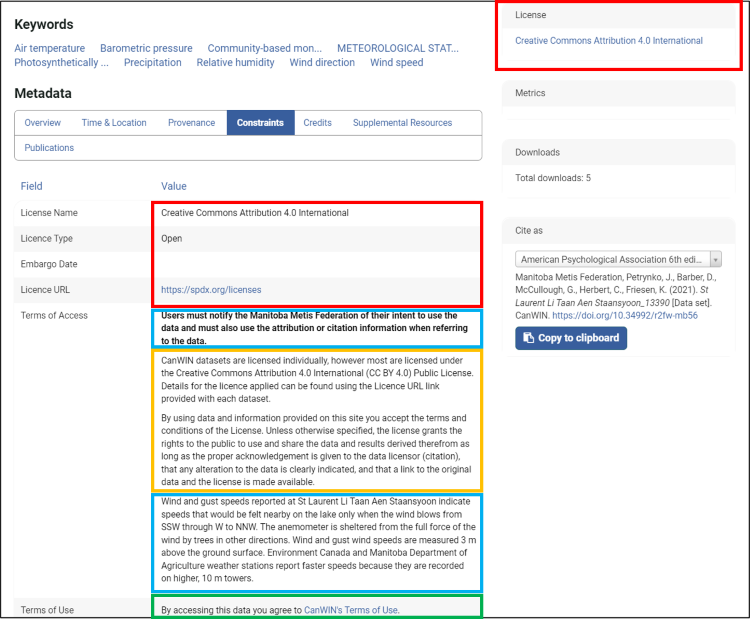Sections of the Dataset Template
As you go through the dataset template and proceed through the sections and have questions, click on the following metadata sections to determine the best answer for your data. Note: sections are also repeated in other metadata templates on the Data Catalogue.
Metadata Sections
Dataset Type and Level
Dataset General Type Metadata Field
This field in the dataset metadata template provides you with the general description to identify your dataset. This field will in turn be used in the filtering search options within the Data Catalogue.
Dataset Type Metadata Field
This field in the metadata template provides you with the ability to write in your own terms, with some detail, as to what type of dataset you are uploading.
Dataset Level Metadata Field
Every Dataset in CanWIN is assigned a curation level based on data provider input. This system is key to determining what type of data you are providing or looking for and helps users understand how your data can best be used by them. Here is a quick reference table identifying different levels of data published on this site.
| Level | Type | Description |
|---|---|---|
| 0 | Raw data | Unprocessed data/products that have not undergone quality control. Example: real-time precipitation, streamflow, and water quality measurements |
| 0.1 | User provided or historical data | Data provided to CanWIN by a user or is historical with unknown provenance and will not be quality controlled by CanWIN, hence quality of data is unknown, but will have metadata applied to the best of CanWIN's knowledge. |
| 1.0 | First pass QC | A first quality control pass has been performed to remove erroneous or out of range values and deleted from the record. Example: laboratory data provided to user. |
| 1.1 | Quality controlled data | Data that have passed quality assurance procedures (1.0) and further quality controls by provider before submission to CanWIN. Example: Idronaut data with upwelling data removed for only downwelling data to be shared. |
| 1.2 | CanWIN curated data | Data that has undergone initial quality control from provider and has been further curated by CanWIN Data Curator. Example: data cleaning script applied. |
| 1.5 | Advanced quality controlled data | Data undergone complete data provenance (i.e. standardized) in CanWIN. Metadata includes links to protocols, methods, sample collection details, and incorporates CanWIN's or another standardized vocabulary, and has analytical units standardized. |
| 1.6 | Combined data product | Data has through data cleaning process (1.5) and has additional data combined with it. Example: AVOS data combined with incubator data. Dataset then provides better context for user when combined pre-sharing through the site, but individual datasets may also be available. |
| 2 | Derived products | Derived products require scientific and technical interpretation and can include multiple data types. Example: watershed average stream runoff derived from stream-flow gauges using interpolation procedure. |
| 3 | Interpreted products | Products require researcher (PI) driven scientific interpretation and/or model-based interpretation using other data and/or strong prior assumptions. Example: watershed average stream runoff and flow using streamflow gauges and radarsat imagery. |
| 4 | Knowledge products | Products require researcher (PI) driven scientific interpretation and multidisciplinary data integration and include model-based interpretation using other data and/or strong prior assumptions. Example: watershed average nutrient runoff concentrations derived from the combination of stream-flow gauges and nutrient values. |
Keywords and Themes
Keywords
Keywords are used in describing your publication, dataset, or content you make available on the CanWIN DataHub. Using keywords allows your information to be searched on the CanWIN DataHub as well as through any search engine on the internet. CanWIN suggests you select between 5 - 8 keywords for optimal terms used for searching your pages.
Click here to view CanWIN's preferred Keywords
Themes
Every dataset in CanWIN is associated with a theme. This makes it possible to quickly find data for a particular topic of interest. Data can be associated with more than one theme.
| CanWIN Theme | Definition | ISO Category |
|---|---|---|
| Atmosphere | Processes and phenomena of the atmosphere – or ‘weather and climate’. Examples of data you can find here include weather, atmospheric conditions, climate change info. In CEOS, research themes include Atmospheric science and meteorology | Climatogoly, Meterology, Atmosphere |
| Cryosphere | The cryosphere encompasses all the parts of the Earth system where water is in solid form, including ice sheets, ice shelves, glaciers, snow cover, permafrost (frozen ground), sea ice, and river and lake ice. The cryosphere exerts an important influence on Earth’s climate. Image and description from https://climate.copernicus.eu. In CEOS, research themes include biogeochemistry, glaciology, Ice-associated biology, sea ice geophysics and trace metals and contaminants | |
| Freshwater | Inland water features, drainage systems and their characteristics. Examples of data you can find here include river and lake data, water quality data. In CEOS, research themes include biogeochemistry, Inland lakes and waters, modelling, remote sensing and technology, trace metals and contaminants | Inland Waters |
| Marine | Features and characteristics of salt water bodies. In CEOS, research themes include biogeochemistry, modelling, marine mammals, oil spill response, physical oceanography, remote sensing and technology and trace metals and contaminants | Oceans |
| Remote Sensing | Remote sensing is the process of detecting and monitoring the physical characteristics of an area by measuring its reflected and emitted radiation at a distance (typically from satellite or aircraft) |
Themes are assigned according to the research areas CEOS works in, and are loosely related to ISO19115 topic categories.
Licenses
CanWIN offers a selection of licenses when uploading datasets or publications to the Data Catalogue. Each license places different restrictions on the user's abilities to utilize the content they download from your pages or the Data Catalogue in general. Read the table below for more information on the licenses CanWIN offers to users. Additionally, if you would like to request a DOI, but your publication or data cannot be released until a specific date, you can utilize our embargo option to specify when your metadata can be shared.
| Name | Code | Description |
|---|---|---|
| Creative Commons Attribution-NonCommercial-ShareAlike 4.0 International | CC-BY-NC-SA-4.0 | You are free to: Share — copy and redistribute the material in any medium or format. Adapt — remix, transform, and build upon the material. The licensor cannot revoke these freedoms as long as you follow the license terms. |
| Creative Commons Attribution-ShareAlike 4.0 International | CC BY-SA 4.0 | You are free to: Share — copy and redistribute the material in any medium or format. Adapt — remix, transform, and build upon the material for any purpose, even commercially. The licensor cannot revoke these freedoms as long as you follow the license terms. |
| Creative Commons Attribution- 4.0 International | CC BY 4.0 | You are free to: Share — copy and redistribute the material in any medium or format. Adapt — remix, transform, and build upon the material for any purpose, even commercially. The licensor cannot revoke these freedoms as long as you follow the license terms. |
| Creative Commons Attribution- No-Derivatives 4.0 International | CC BY-ND 4.0 | Share — copy and redistribute the material in any medium or format for any purpose, even commercially. The licensor cannot revoke these freedoms as long as you follow the license terms. |
| Creative Commons Attribution-NonCommercial-NoDerivatives 4.0 International | CC BY-NC-ND 4.0 | Share — copy and redistribute the material in any medium or format. The licensor cannot revoke these freedoms as long as you follow the license terms. |
| Open Government Licence 2.0 – Canada | OGL-Canada-2.0 | You are free to: Copy, modify, publish, translate, adapt, distribute or otherwise use the Information in any medium, mode or format for any lawful purpose. |
| Open Government Licence v2.0 | OGL-UK-2.0 | You are free to: copy, publish, distribute and transmit the Information; adapt the Information; exploit the Information commercially and non-commercially for example, by combining it with other Information, or by including it in your own product or application. |
| Other (Not Open) | User provides a licence. Not open access, only metadata viewable. | |
| Other (Open) | User provides a licence. Open access. |
CanWIN provides a default Creative Commons Attribution- NonCommercial-ShareAlike 4.0 International License if you do not provide a specific license to your content, highlighted by the red boxes in the image below.
Awards and Resources
Awards Metadata Section
CanWIN offers various funding identifiers (IDs) for users to utilize when uploading a project, publication, data, or platform page to the Data Catalogue. In the table below are the options available to you with links to provide you more information.
| Funder Identifier | Code | Search Funder Database |
|---|---|---|
| Research Organization Registry | ROR | https://ror.org/ |
| Crossref Funder | Crossref Funder ID | https://www.crossref.org/services/funder-registry/ |
| Global Research Identifier Database | GRID | https://grid.ac/ |
| International Standard Name Identifier | ISNI | https://isni.org/page/search-database/ |
Related Resources Metadata Section
Research outputs (resources) that are hosted external to the Data Catalogue can be associated through the related resource section in a metadata template. You can further identify the type of relationship the content your uploading to a Data Catalogue page has to the external resource, or relate resource. The table below expands on the relationship associated with the page to the related resource hosted external to CanWIN's Data Catalogue.
| Relationship To This Dataset | Relationship of Page to Related Resource |
|---|---|
| Cites | Page cites Resource |
| Compiles | Page compiles Resource |
| Continues | Page continues Resource |
| Describes | Page describes Resource |
| Documents | Page documents Resource |
| HasMetadata | Resource is metadata for Page |
| HasPart | Page is part of Resource* |
| HasVersion | Page has version Resource |
| IsCitedBy | Page is cited by Resource |
| IsCompiledBy | Page is compiled by Resource |
| IsContinuedBy | Page is continued by Resource |
| IsDerivedBy | Page is derived from Resource |
| IsDescribedBy | Page is described by Resource |
| IsDocumentedBy | Page is documented by Resource |
| IsIdenticalTo | Page is identical to Resource |
| IsMetadataFor | Page is metadata for Resource |
| IsNewVersionOf | Page is new version of Resource |
| IsObsoletedBy | Page is obsoleted by Resource |
| IsOriginalFormOf | Page is original form of Resource |
| IsPartOf | Resource has part of Page* |
| IsPreviousVersionOf | Page is previous version of Resource |
| IsPublishedIn | Page is published in Resource |
| IsReferencedBy | Page is referenced by Resource |
| IsRequiredBy | Page is required by Resource |
| IsReviewedBy | Page is reviewed by Resource |
| IsSourceOf | Page is source of Resource |
| IsSupplementBy | Reference for Page Citation for Resource |
| IsSupplementTo | Citation for Page Reference for Resource |
| IsVariantFromOf | Page is variant form of Resource |
| IsVersionOf | Resource is a version of Page |
| Obsoletes | Resource is obseleted by Page |
| References | Reference for Page Citation for Resource |
| Requires | Page requires Resource |
| Reviews | Page reviews Resource |
*Used when dataset page is in a collection.
For further information review DataCites support document on relationship types for publications and datasets.
Uses and Access
Terms of Access and Use
CanWIN's Terms of Access (TOA) can provide users with additional acknowledgements, credits, and constraints on the use of their data. Adding to the TOA, highlighted by the blue boxes in the image below, allows for further governance of how your data is used. This provides additional assurance, especially when dealing with secondary use of sensitive data.
The Terms of Use (TOU) outlines how users should access and use the content downloaded from the CanWIN site.
TOA/TOU statements reiterate that users must follow the uses outlined by the license applied to the data, and provides best practices for citing the materials. When you upload data to the site, you may also provide your own terms of use, provided they do not conflict with the license they are sharing the data under.
CanWIN provides default TOA and TOU statements, highlighted by the yellow and green boxes in the image below.