How to use the spatial search
Using the spatial search, users can search for data by manually drawing a bouding box, inputting coordintes, or selecting a pre-defined area. Results from your search are filtered by the location you entered, and weighted so that datasets geographically closer, to the area you have entered, will be at the top search results.
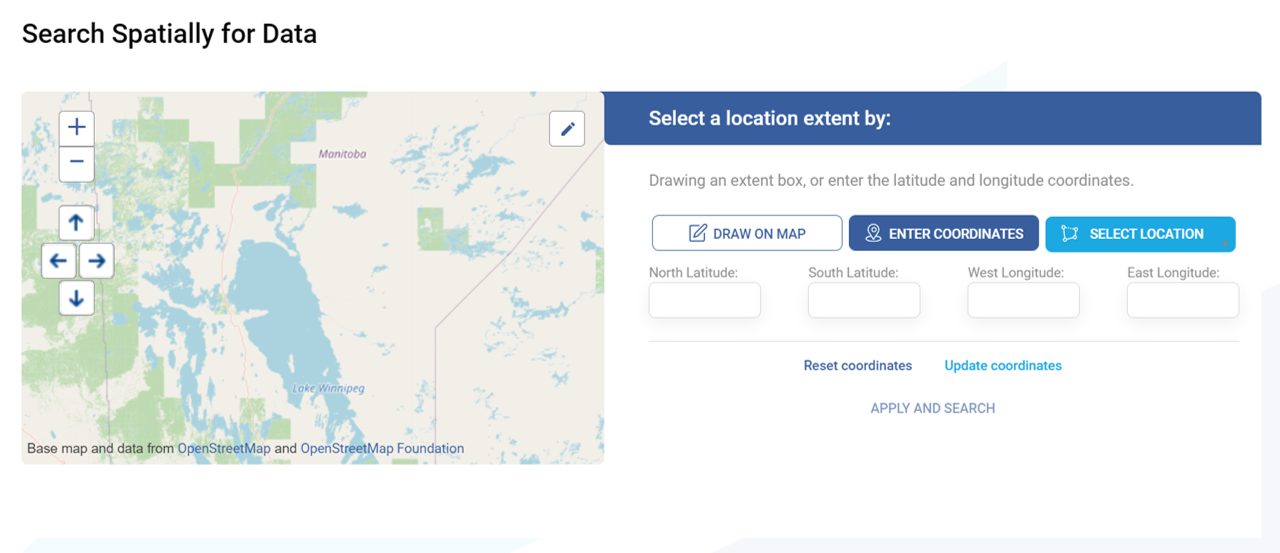
Begin Spatial Search:
To start your search, click on the map to open the pop-up.
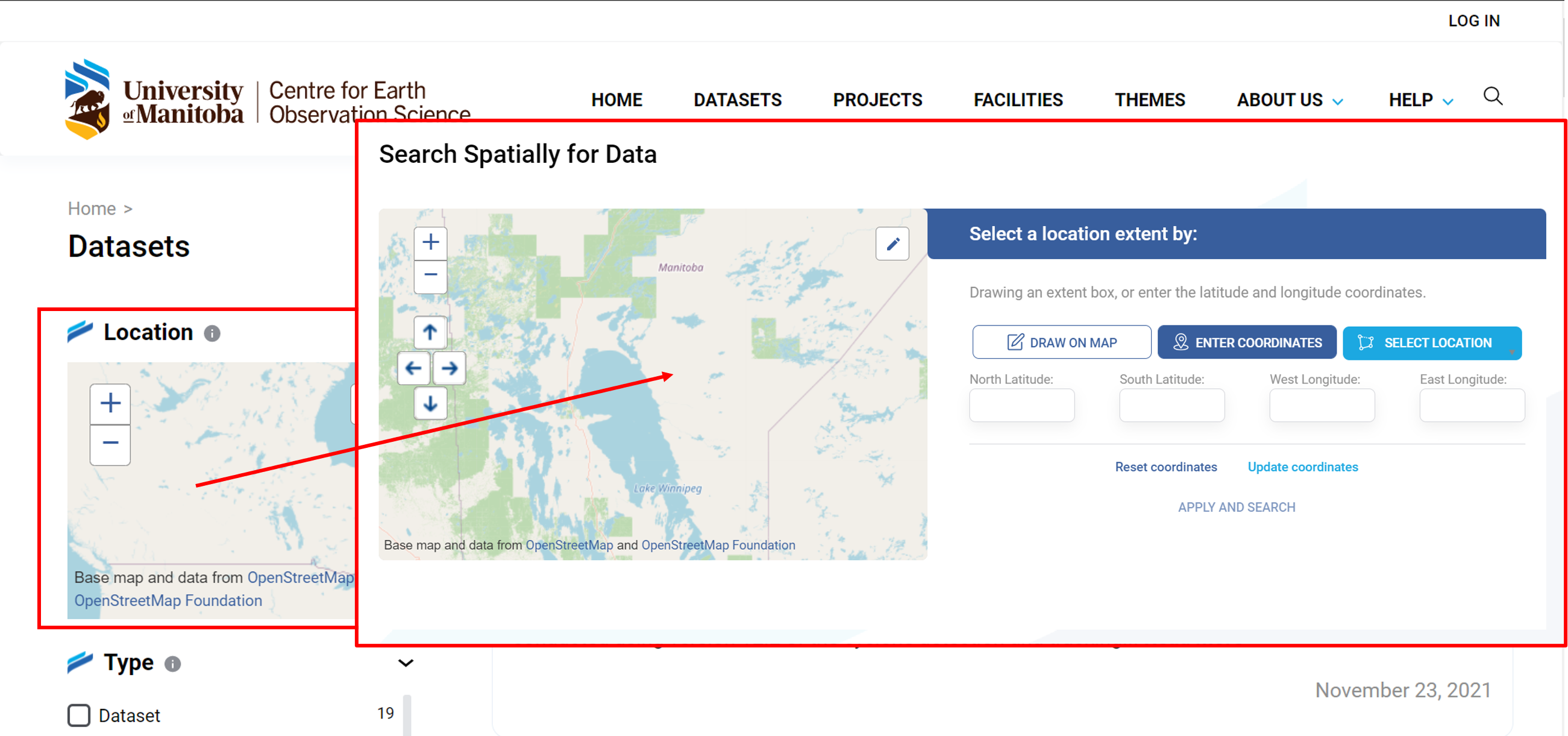
You can then select from three options to enter your search area:
1. Drawing a bounding box
- Select DRAW ON MAP;
- Use the navigation arrows and plus or minus sign on the left hand side of the map to navigate to the area you are interested in and expand it to fill the entire search window;
- Use your curser to click and drag, from one corner of the area to the next (below);
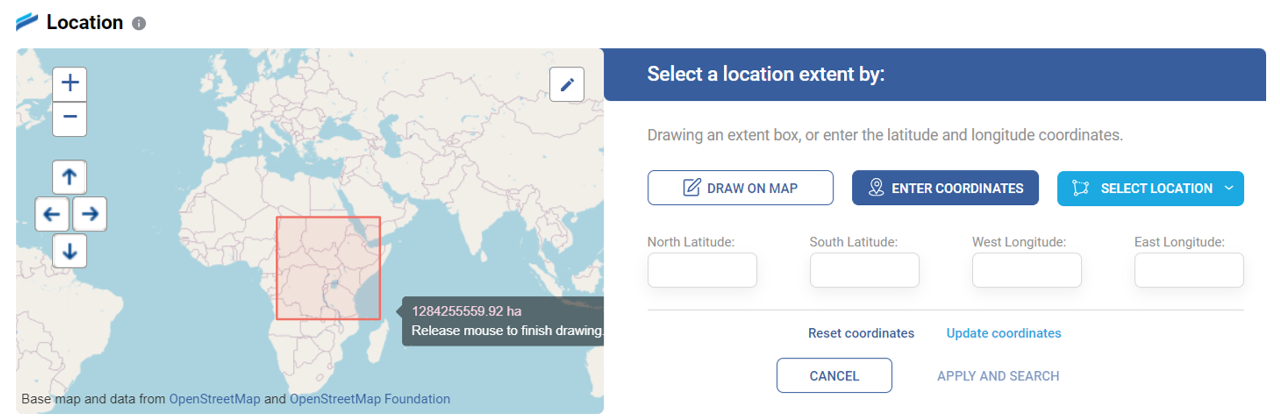
- Once the area is selected you can release the curser and the coordinates of the area should appear in the coordinate boxes (below);
- Select APPLY AND SEARCH to see datasets associated or close to the bounding box you drew.
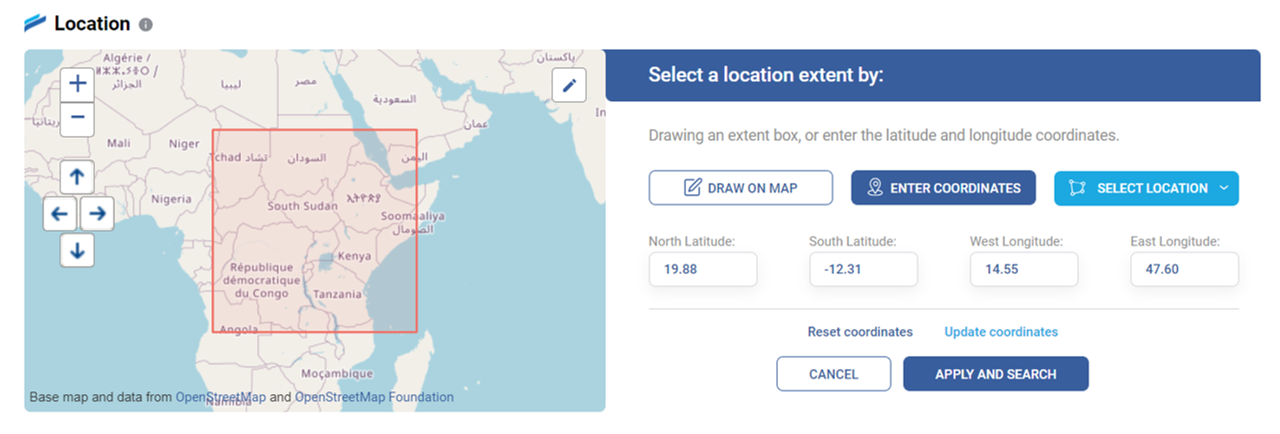
2. Entering latitude and longitude coordinates of the bounding box
- Select ENTER COORDINATES (to the right of the map);
- Input the latitude and longitude into the coordinate boxes to the right of the map;
- Note if a single location is being search, duplicate the latitude and longitude coordinates in the search boxes (below);
- Select APPLY AND SEARCH to see datasets associated or close to the coordinates you entered.
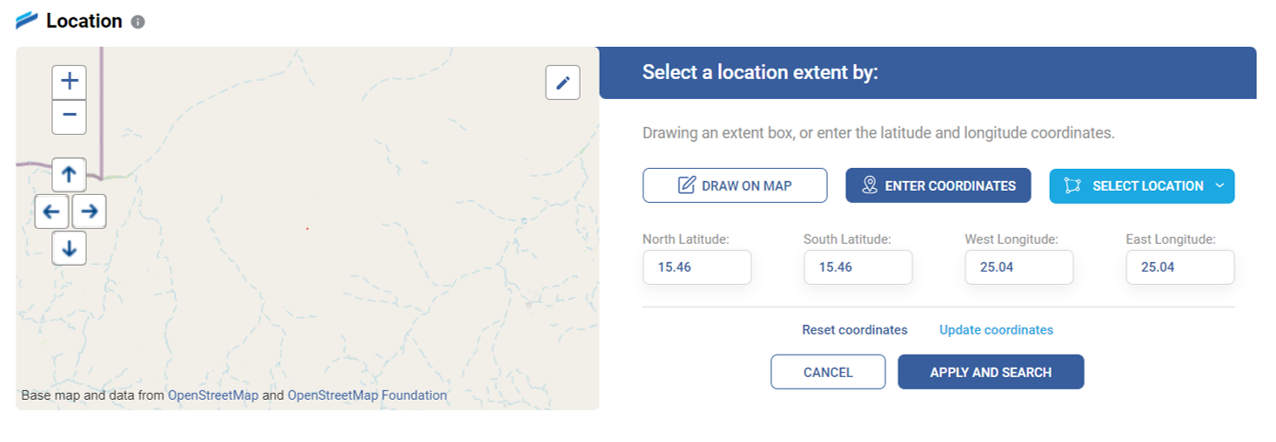
3. Searching pre-defined areas
- Select SELECT LOCATION (to the right of the map);
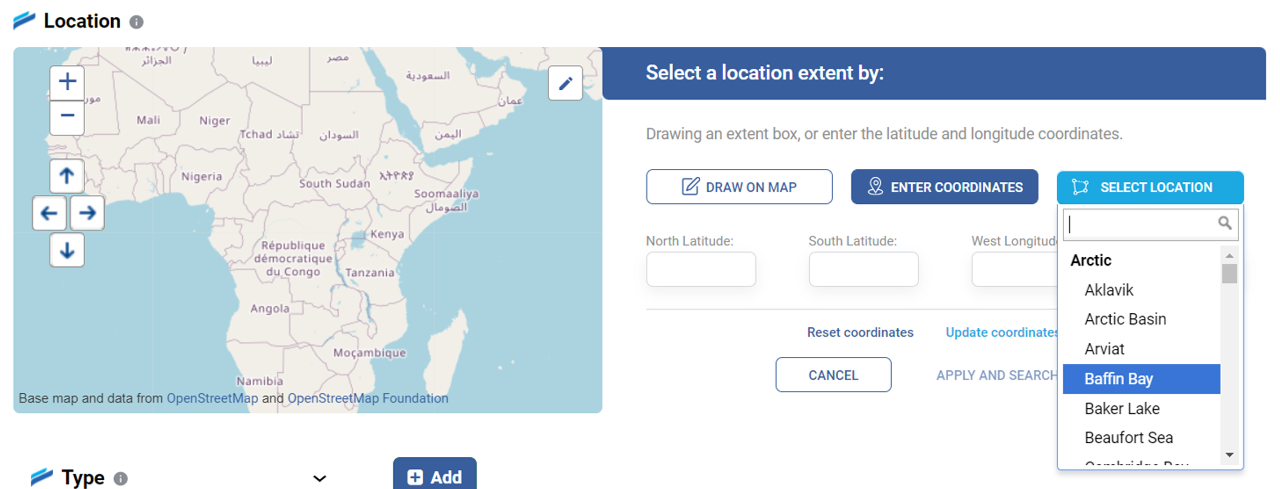
- Choose from CanWIN's pre-selected areas;
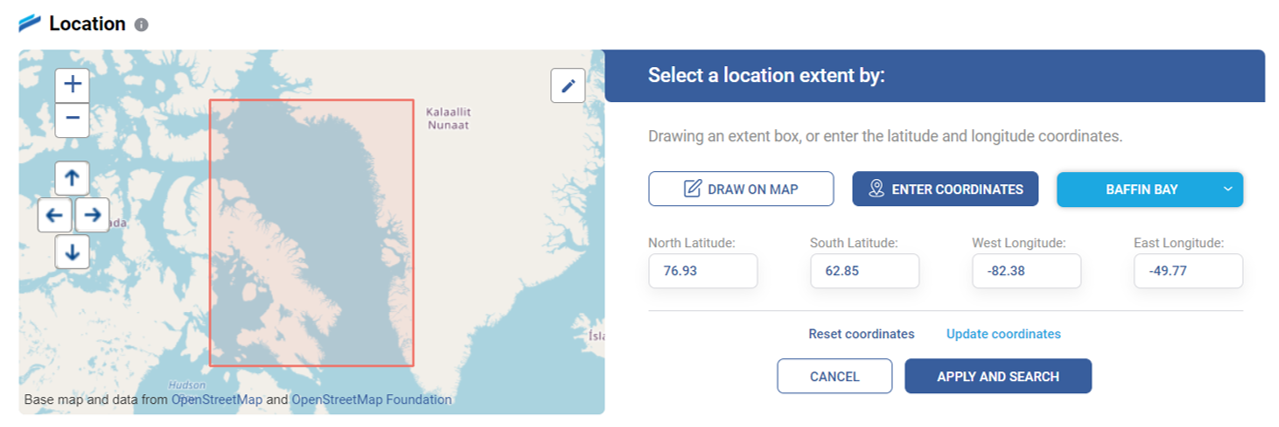
- Select APPLY AND SEARCH to see datasets associated or close to the pre-defined area you selected.