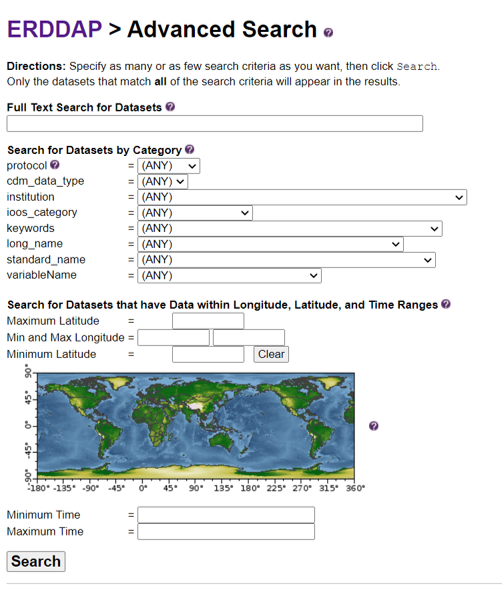Accessing data using python
Using erdappy for accessing ERDAPP.
Searching for data using the ERDDAP User Interface
The CanWIN datahub Home page acts as the main entry point from which users can search for data held on any of our servers. Users are able to download data located on any of the servers from the Dataset page - in addition, they are able to access additional features provided by our other servers (e.g. ERDDAP) from the Quick links bar on the Home page.
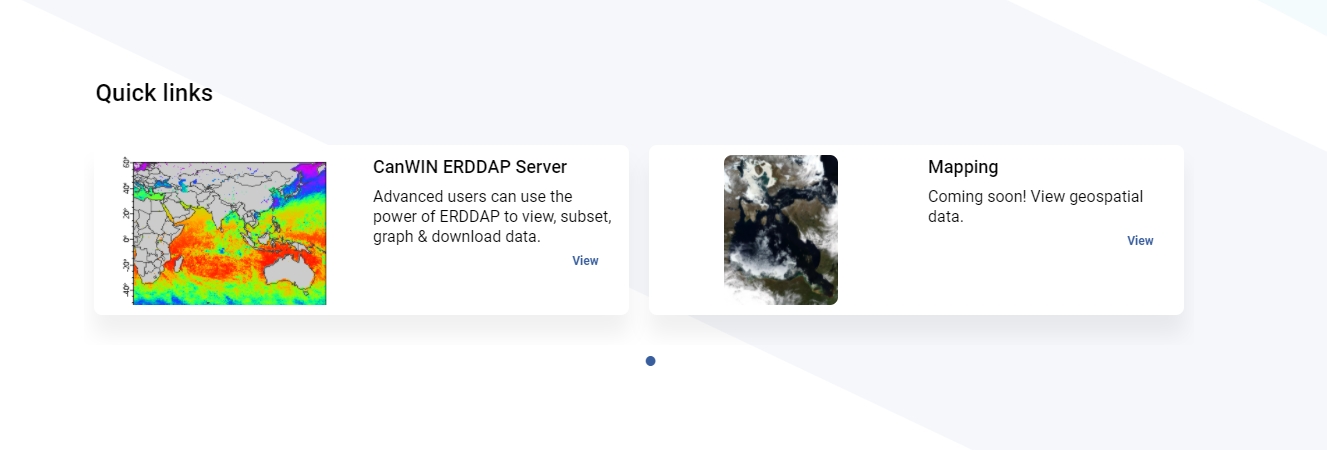
CanWIN uses the ERDDAP platform to provide a consistent way to request data via the OpeNDAP standard. It is a powerful platform that allows users to download data in many common file formats (e.g. .netCDF, .html table, .csv, .kml, .mat, .nc, .txt, .tsv, .json). It also allows users to subset a dataset, create customized graphs and return a .png or.pdf image from the customized graph or map. In addition to accesing data via direct web interface download, users can access the ERDDAP RESTful API.
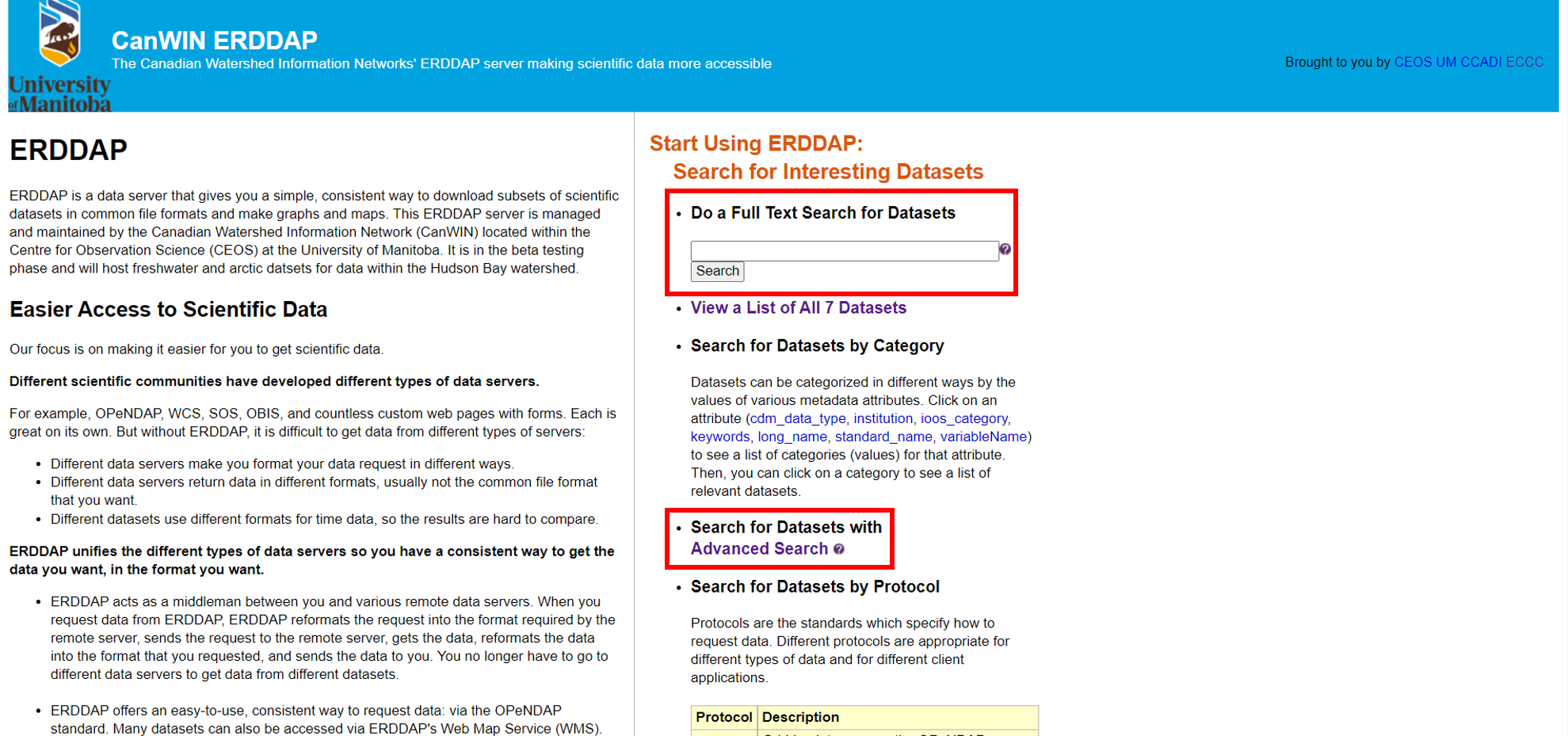
CanWIN data curators have created a workflow to convert .csv data into .netCDF format for loading into ERDDAP and linking the dataset into the main datahub page. If data is loaded into ERDDAP, on the dataset page in CanWIN, users will see options to Download CSV or Download NetCDF. The data can also be viewed in the ERDDAP server by either accessing the server using the Quick link from the CanWIN Home page, or by clicking the View ERDDAP file link in the dataset description (where available).
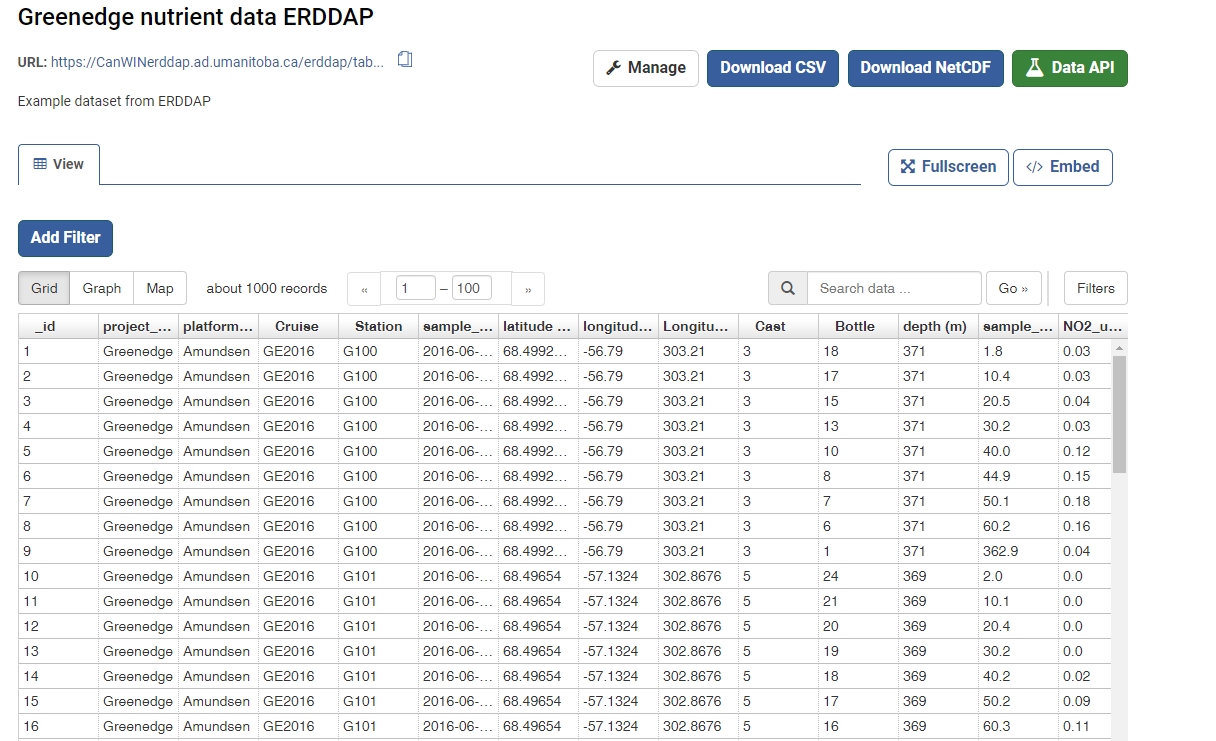
Searching in ERDDAP
Users can also access the ERDDAP server itself to view, subset and create graphs from data.
ERDDAP provides users with two different search options for filtering (subsetting) data.
Full Text Search
A simple text search can provide you with an abundance of information that fits with the keywords you used. This can come in handy when you don't want to view all datasets available, but those pertinent to a topic or theme you would like more information on. Here, you can also refine your search by selecting Advanced Search below the search text box.
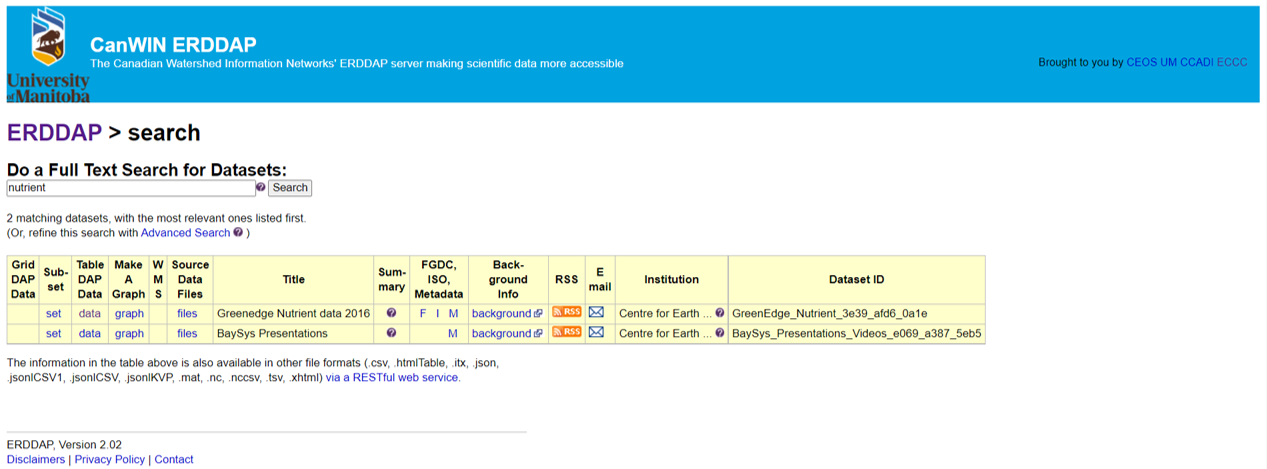
Advanced Search
Advanced search allows you to filter and refine your results via specific parameters ERDDAP supports. Here, you can attach additional filtering options to a Full Text Search. Searching a data can be done through a category or a specific spatial area. Each parameter under category provides you with pre-selected search options and if you know the longitude and latitude (in decimal degrees), which you can input a longitudinal range. Time range searches require dates in YYYY-MM-DD format, with the addition of a time filter via YYYY-MM-DDTHH:MM:SSZ (letters included).