Updating an Existing Dataset
1. Browse to the relevant dataset
2. Click the Manage button located on the top right of the page.
3. On the subsequent page, the metadata associated with a dataset can be updated. Remember that fields marked with a red asterisk (*) are mandatory.
4. Once you have finished updating the dataset, click the Update Dataset button at the bottom of the page.
Adding Additional Resources to an Existing Dataset
1. Browse to the relevant dataset
2. Click the Manage button located on the top right of the page.
3. Click the Resources link at the top of the page.
4. Click the + Add new Data File button
5. If uploading a file click the Upload button
6. If linking to an existing service, file or site click the Link button.
7. Enter the Name and a description of the resource.
8. Enter the Format (filetype) if known for the data. Otherwise ckan will attempt to guess the filetype.
9. Enter the Resource Category for the resource.
10. Click on the Add button if you have only one dataset to add, if you have more - click the Save + add another button.
Changing the order in which Resources are displayed
1. Browse to the relevant dataset
2. Click the Manage button located on the top right of the page.
3. Click the Resources tab at the top of the page
4. Click on the Reorder resources button
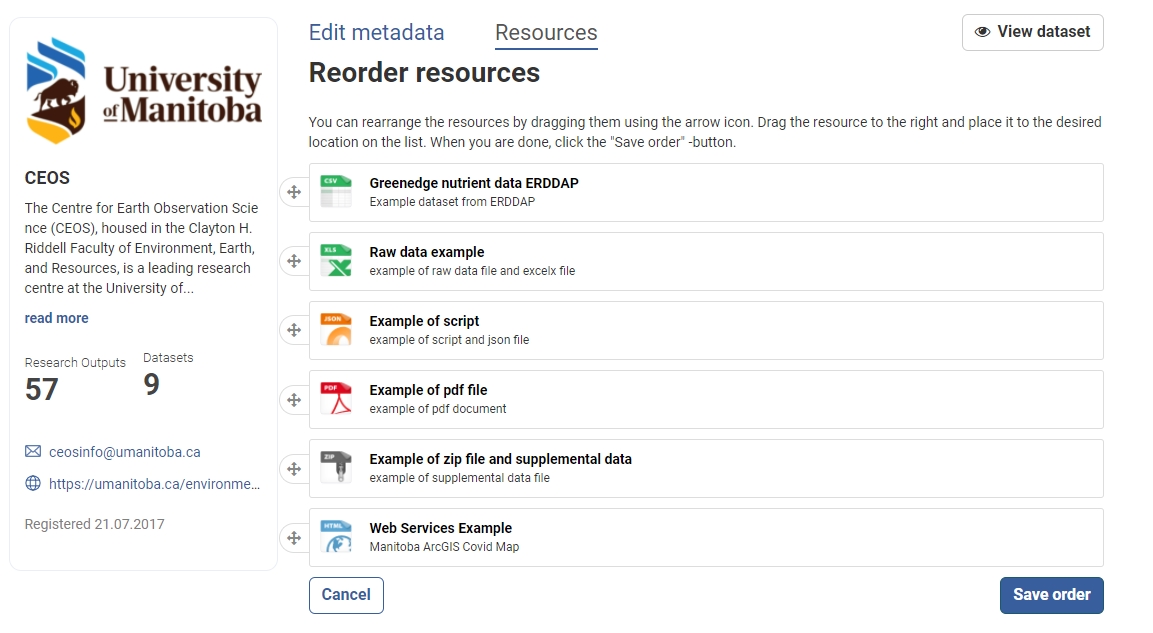
5. Resources can now be re-orded by dragging and dropping into a new position
6. When you are finished click the Save order button.